Enrolment
Enrol Now with ActiveWorld
Enrol your child in swimming lessons today and equip them with a skill for life!
Everyone's GoSwim journey is powered by innovative technology. The Active World app was specifically designed to improve communication and interaction between our swim school and swimmers.
You can enrol your child now by downloading the app and using the code KNOX
Your self managed personal portal will enable you to:
- View upcoming classes
- Book new classes
- Advise of us of your non-attendance and book make-up lessons
- Track learning pathways and progression
- Receive digital awards for effort, teamwork, perseverance and having FUN!
- Send and receive messages to the Centre staff
- Manage personal and billing details
Watch our short video on how to Enrol!
Download the app to login or enrol - use the code KNOX
GOswim Enquiry
Find out more or express your interest by completing the form below, please specify the program or service you are enquiring about in the message section of the form. Our team will be in contact shortly.
Enrol your child today and equip them with a skill for life!
GOswim ActiveWorld App FAQs Expand all
What is the ActiveWorld App?
The ActiveWorld App is the parent-facing component of Active World. Parents will be able to download the app from the Apple store or Google Play Store.
The app will allow users to:
-
Book students
-
Manage their profile for themselves and their children
-
Manage their billing details
-
View their payment history
-
Communicate with Centre staff
-
Advise Centre of non-attendance
-
See a live schedule of student classes that is individual to the parent’s profile
-
Track skills and progression to date and what else needs to be done to keep achieving
I don’t have an iPhone. Can I download to an android device?
Yes, the app can be downloaded through your app store. Just search for ActiveWorld.
You can also use the URL provided to login on any device
A student is missing from a family, how do I get them added?
If your child is not enrolled, you can simply add them as a member to your profile via your app.
Can multiple parents/guardians have the app and view progression information?
Yes, multiple parents/guardians can see progress information.
You can add the new person to your profile as a Relative.
Once you added to your profile, the relative can download the app onto their phone and login using the same information on the customer profile.
They will be able to see everything except personal details and account information.
How do I log in?
Use the email you signed up with.
Download the App or log into the portal using the e-mail address provided. Use Knox as the code then use the email you signed up with, select forgot password and an email will be sent to create a new password
How do I opt out of classes?
Your classes will be ongoing until you let us know you wish to cancel. There is a 30 day cancellation time, in which lessons can be attended as normal. Please email info@knoxleisurworks.com.au to cancel.
I didn’t receive the Welcome e-mail
Check your junk inbox
If nothing has been received check your email information with the Centre.
My email address has changed, how do I update it?
Login to your app and update your email address on your personal profile page
What if I need to suspend my child's lessons?
If you know in advance you will be absent from a class for up to two weeks (e.g. going on holiday) you can suspend your lesson. This means that you will not be charged for the lesson, but will be charged a $5 fee to retain your spot in your class and will not receive a makeup class. You can suspend on the app.
Please contact info@knoxleisureworks.com.au to discuss this.What if my child can’t attend a class?
There’s no need to contact us if your child will be absent from their lesson.
Simply go to the Active World app at least two hours before your class starts and select that your child will be absent from their lesson. You have 6 make-up lessons a year.
If you put your absence in at least two hours before your class starts you will automatically receive a make-up class from what is available, which you can book in yourself using the app, at your convenience. The make-up class remains on the system for 14 days.
.png?lang=en-AU&width=2500&height=500&ext=.png)

-(1).PNG?lang=en-AU&width=220&height=220&ext=.png)